tennis pro
tennis pro
As you welcome your members, you register them for today’s event and ask which games they would like to play. It’s five minutes till the first set starts. You press the generate sets button and seconds later, all your games are created. You scan the games to decide if your first hand knowledge of the players can help to improve the sets. Quickly and easily, you switch Mary and Leanne. Perfect! You click publish and watch as the players find themselves on the screen and wander out for their first game of the day. Now you sit back, relax and wait till you need to ring the bell to end the first set.
Take a look at just a few of the features tennis pro has to make your social tennis days a breeze.
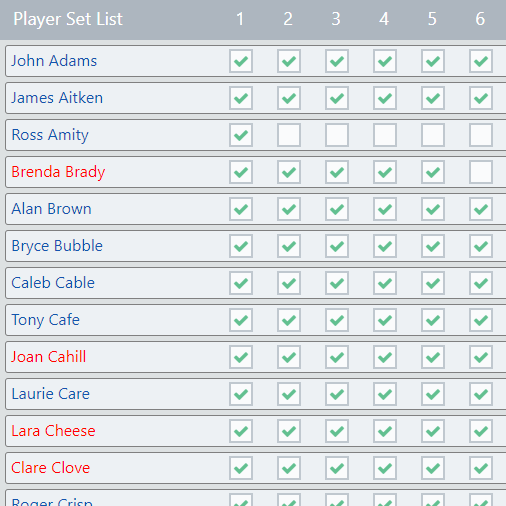
As your members (and guests) arrive, simply click to add them to todays event. They’ll appear in the list of available players with a number of check boxes to the right. Each one represents a set in todays tennis. Uncheck any set that they wish to sit out and you’re done! Next player!
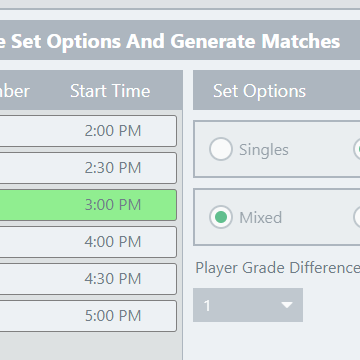
Each event starts with a template. For example, "Saturday Summer Event". From this you’ll get a start time, the number of sets and what time each set starts. Each set will have it’s settings - mixed or same sex, doubles or singles and the player grade difference allowable. Modify as you like.
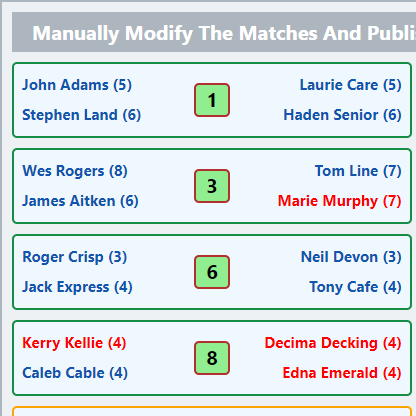
Your set’s games have been generated. Now, using your knowledge of the players at your club, you can easily modify games by switching players between courts. Keep an eye on the court’s border colour - green tells you this game is good, yellow means it could be better and red... well you can guess what that means!

The goal is to create all green games. But sometimes you’ll find the set has orange or even red games. This can be caused by a number of things. Hover your mouse over the court number to see a popup of the problems. Armed with this information, switch some players and go for green!
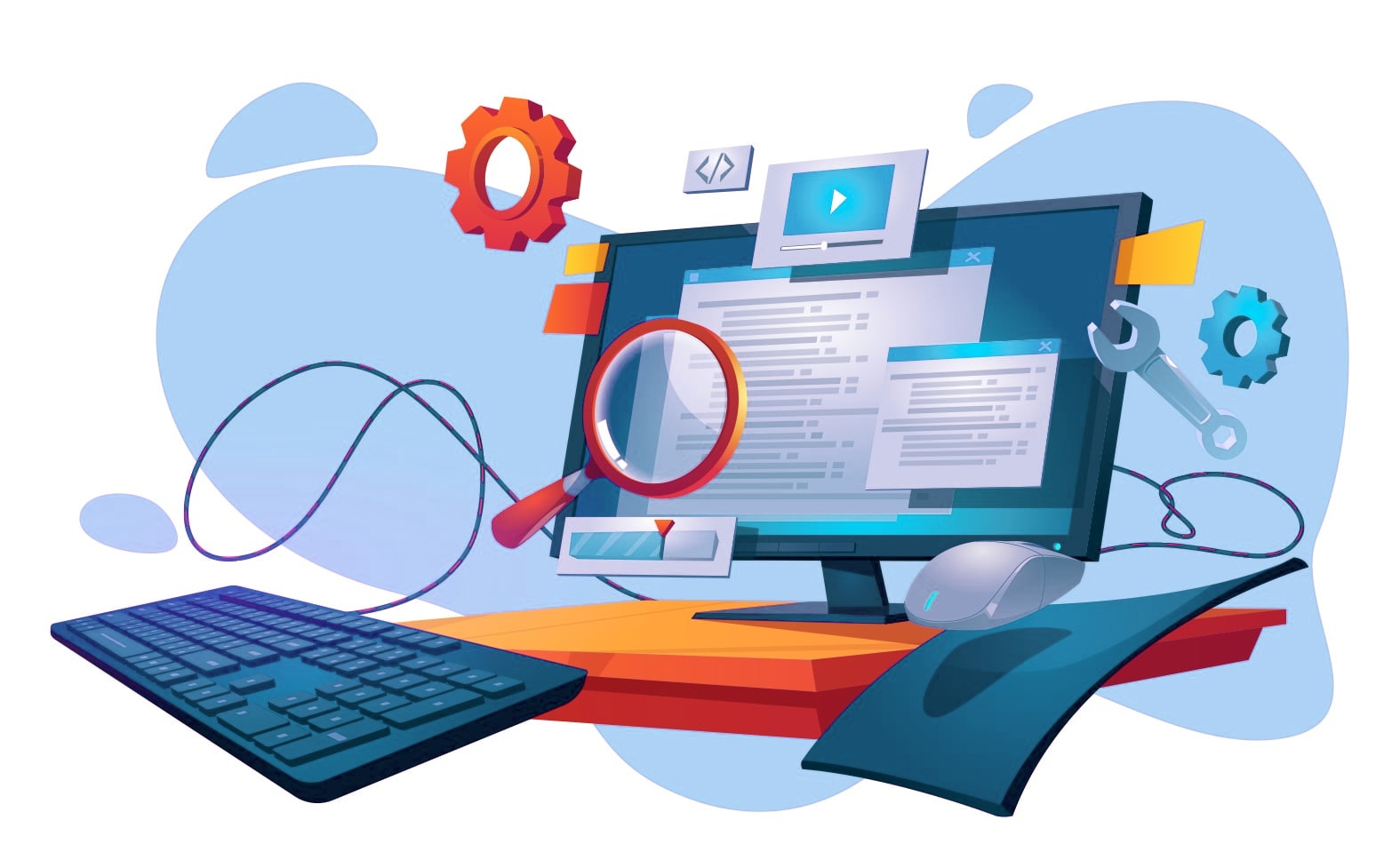
“It’s easy to use, matches players based on rankings, allows for mixed sets and shows details of who a player has played with or against making it easier to ensure that our Social Tennis events are fair and balanced. Tennis Pro has simplified they way our Tennis Club runs organised social tennis. Highly recommended program.”
Paul
Applecross Tennis Club
“We have been using Tennis Pro at BTC for 3 years now. Tennis Pro an extremely easy to use social sets system and only takes a short time for a new user to grasp the concept. Tennis Pro is set up so it is easy to move forward through the program from stage to stage to generate a set of games, then easily go back at any stage to add another member or visitor, remove a player, add another court, change the court listings, un-publish a generated set and so on.”
Allison
Busselton Tennis Club
“RKPTC uses Tennis Pro for its weekly social tennis and special tennis events eg. Xmas Function or Australia Day Tennis morning. The web-based software allows members to login for easy access to the club’s information necessary to host a graded tennis event. The software is super easy to use and caters for flexible court numberings and guests. Tennis Pro makes the running of tennis events very easy and efficient.”
Olivia
Royal Kings Park Tennis Club